| Displayed equations |
The LaTeX commands to format a formula as a
display differ from the commands to format an inline
formula only in the choice of the delimiters that identify
mathematics mode. In the following example, the pair \[
and \] delimit display mathematics mode.
Here is a displayed
\[\int\frac{d\theta} {1+\theta^2}=
\tan^{-1}\theta+C\] equation.
An equivalent way to format the same displayed equation is to spell out the delimiters in words.
Here is a displayed
\begin{displaymath}\int\frac {d\theta}{1+\theta^2}
=\tan^{-1} \theta+ C\end{displaymath}
equation.
A variant of the above is the following.
Here is a displayed
\begin{equation}\int \frac{d\theta}{1+\theta^2}=
\tan^{-1}\theta+C\end{equation} equation.
There is a difference between the displaymath environment and the
equation environment: the latter automatically typesets a formula
number.

The formatted output with no formula number is shown in the first figure.
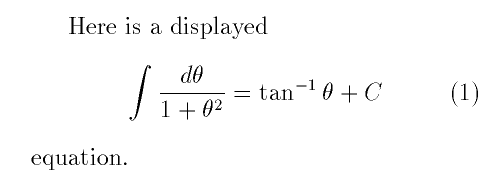
The formatted output with a formula number is shown in the second figure.
Warning to former plain TeX users: in plain TeX,
double dollar signs
$$ are used to delimit display mathematics, but this convention
should not be used in LaTeX (although it will work
sometimes). The fleqn document-class
option, for example,
operates by redefining \[ and \], but it pays no
attention to $$.
A convenient feature of LaTeX is that it can automatically generate formula numbers. If you add or delete a numbered equation, you do not have to worry about revising the formula numbers: LaTeX does this chore for you.
What if you want to refer to a numbered equation by number? How
do you manage this if the equation number is automatically
generated? LaTeX has a simple \label and \ref
mechanism for handling symbolic cross references. Here is an
example.
The formula \begin{equation} E=m c^2
\label{Einstein} \end{equation} has passed into popular culture,
but the true significance of the mass-energy
equation~(\ref{Einstein}) is~\ldots
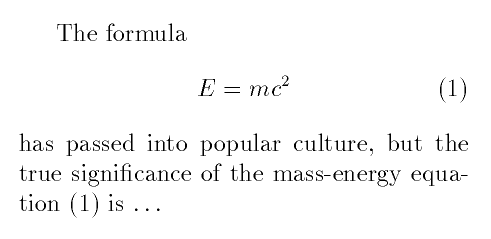
(By the way, that tilde
~ is a tie or non-breaking space: it is good
typesetting style to keep a short label attached to its noun.)
If you use the amsmath package, then you
can type \eqref instead of \ref, and the
parentheses around the cited equation number will be supplied
automatically.
 The Math 696 course
pages were last modified April 5, 2005.
The Math 696 course
pages were last modified April 5, 2005.| Displayed equations |