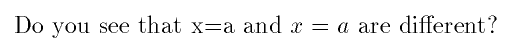
\documentclass[12pt]{article}
\begin{document}
Do you see that x=a and $x=a$ are different?
\end{document}
Did you know that you can use your Web browser as a graphical
interface to view your directories and files? From
Netscape, type Alt+O and then click on
OK to get a listing of the files and subdirectories
in your home directory. From Mosaic, type
Alt+L and click on OK.
For consistency of style in LaTeX, remember to put short formulas---even formulas consisting of a single letter---inside mathematics delimiters. Type ``if $n$ is an integer,'' not ``if n is an integer.''
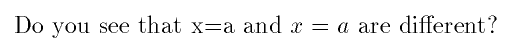
\documentclass[12pt]{article} \begin{document} Do you see that x=a and $x=a$ are different? \end{document}
Project B is to write a Maple lab on a topic of your choosing. Today you are going to work through a Maple lab as a sample.
Do the lab on ``the ant and the blade of grass'' on pages 155-160 of the CalcLabs with Maple V manual. If you were a first-year calculus student, you would fill in your answers on the Lab Report on pages 159-160. Since you are not calculus students, you should instead include all your work, plots, and answers in your Maple worksheet (with explanatory remarks), print the worksheet using Maple's Print feature, and hand it in today.
Today's activities continue with an introduction to LaTeX macros, and then with information about searching the Web.
Comments to Harold P.
Boas.
Created Sep 24, 1996.
Last modified Sep 25, 1996.